Why do we need to eliminate world passwords?
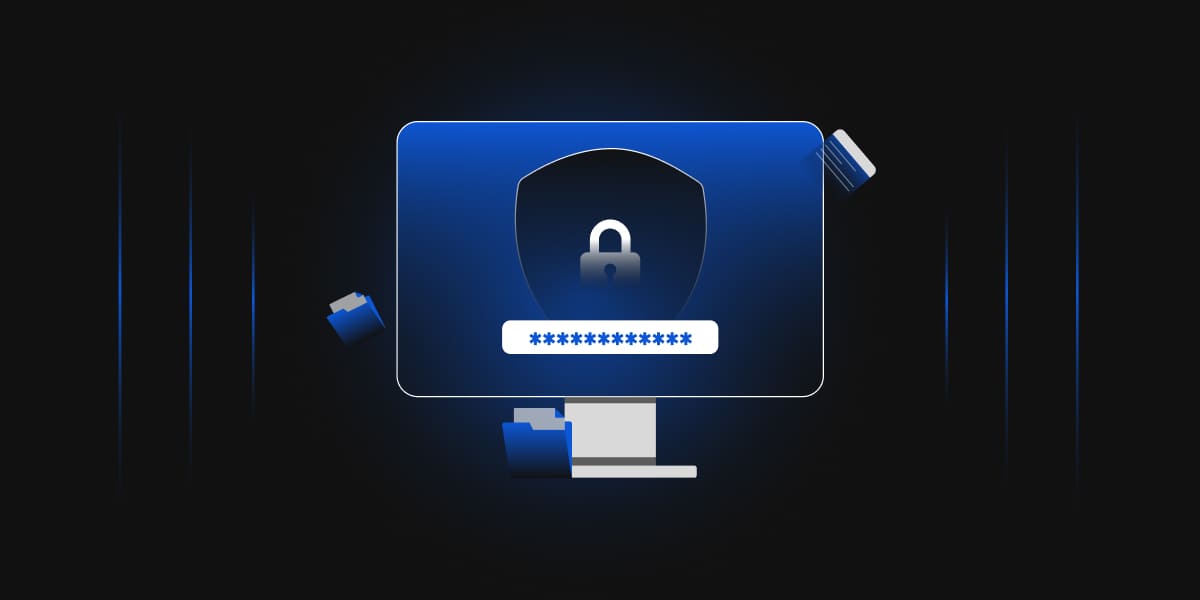
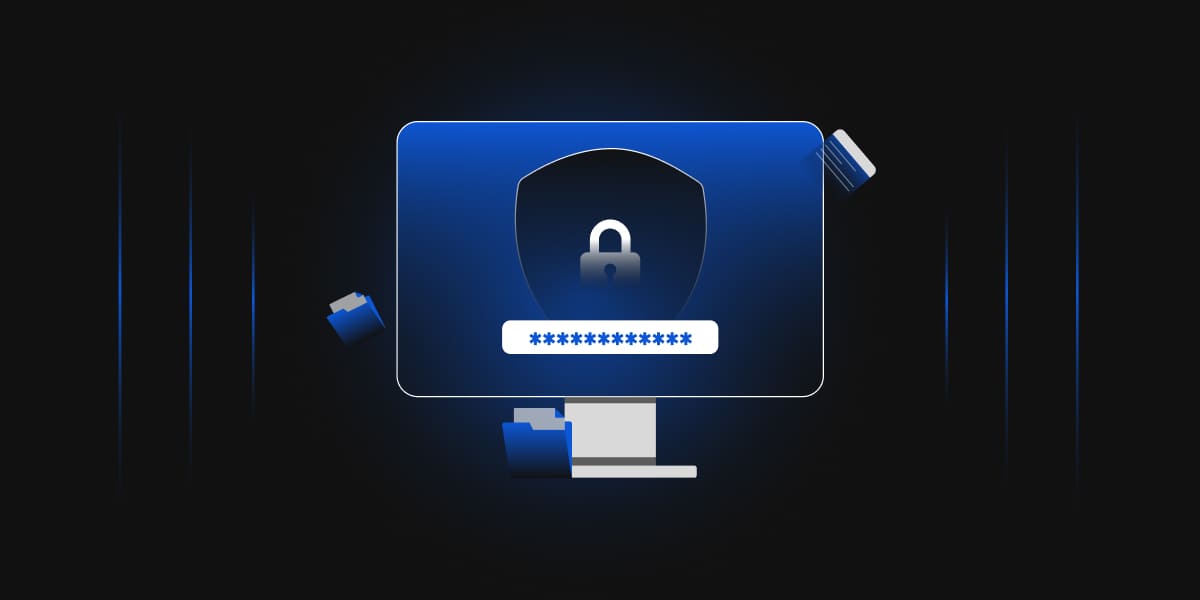
According to Gulf News, “An estimated 300 billion passwords are used by humans and machines worldwide. Which is nearly 40 times more than the number of people walking on Earth.”
Passwords are the most common technique for authentication used across the globe.
Usage of easy passwords is also one reason that leads to compromised security. With a limited number of words in the dictionary and a handful of digits and special characters, there comes a handful of passwords that can easily be guessed. Moreover, if your password has appeared in any of the password leaks, then that is more likely easy to be discovered by some hacker. Many people also tend not to rotate their passwords in regular intervals.
According to a report by LastPass, 53% of the people surveyed haven’t changed their passwords in the last year, even after hearing about a data breach in the news. And 42% of the people say that having a password that is easy to remember is more important than having a more secure password.
People tend to pick easy passwords to avoid remembering them. SplashData carried out an analysis in which they studied over 5 million leaked passwords and concluded that 10% of the passwords were still using the 25 worst and most common passwords.
People also tend to use the same password for multiple accounts and websites, which is highly unsecured and not recommended. But making new passwords for every new account across a wide array of websites is also a tedious task. Hence leading to the usage of the same passwords. This scenario is often termed Password fatigue. Wikipedia explains this as “The feeling experienced by many people who are required to remember an excessive number of passwords as part of their daily routine, such as log on to a computer at work, undo a bicycle lock, or conduct banking from an automated teller machine.”
To combat this password-related issue, many organizations stick to strict password policies. They use a minimum length of the password, use special characters, and use both lower and upper cases combined with numbers. All these can help build a strong password that end-users can use.
In recent days, many organizations have adopted the use of MFA (Multi-Factor Authentication), an authentication mechanism used to authenticate a user using multiple verification steps. Usually, the first step is a password. The second step has several options like authentication code from liked authenticator applications (Google authenticator, Microsoft authenticator, etc.), or, in general, OTP delivered to the registered mobile number or email address.
Authentication can be achieved regardless of a predetermined password in the following six ways
Biometric Authentication
Dedicated hardware security tokens
Possession
The user must possess something like a phone or a key card handy to access the system.
Knowledge
The first stage of the authentication is the password which must be in the user’s knowledge.
Inheritance
The addition of biometrics (like fingerprint or face scan) makes it more secure.
Certificate-based authentication
Digital certificates are yet another mode of authentication. One used case for certificates is authenticating a system in an organizational network. The install certificate is verified with the CA (Certificate Authority). The certificate chain of trust plays an important role when it comes to the verification of certificates.
PIV (Personal Identity Verification) cards
A PIV card is a smart card issued by the United States government that contains the information needed to access federal facilities and information systems and ensure acceptable levels of security for all national applications
One Time Password (OTP)
OTP is an alphanumeric string, specifically a passcode that is automatically generated for a single time transaction or login session. One major advantage of OTP is that it expires after a certain period which prevents it from being reused by attackers for malicious purposes.
Email magic links
They are special links sent to the email of the user upon clicking on which the user gets authenticated. The following steps take place in the whole system-
Authenticator applications
These third-party applications create a one-time passcode that keeps updating every 30 seconds. The authenticator applications are linked to the account we set up the MFA for.
With each passing day, the knowledge and number of hackers and the increased probability of a simple password being guessed are growing. So, people and organizations need to adopt a more secure form of authentication like 2FA or Hardware Tokens. But this journey will take some time. And hence the need for awareness of going passwordless is at its peak.