As we live in the digital era, software security has become a critical concern in software development. With the increasing frequency and complexity of cybersecurity threats, developers must take proactive measures to safeguard their software and users. Digital signing using a code signing tool is an essential approach to ensure software security. By doing so, developers can add a layer of protection that verifies the authenticity and integrity of the software, preventing malicious attacks and ensuring user trust.
What is a Code Signing Tool?
A code signing tool is a software application utilized in digitally signing software code or executable files. This process involves utilizing a cryptographic algorithm to generate a digital signature of the code. The digital signature can then be verified by operating systems or other software tools to ensure the integrity and authenticity of the code.
Code signing is a fundamental security measure that guarantees the authenticity of software code by affixing the developer’s digital signature. This security measure safeguards the code from tampering or modification and prevents malware or other security threats from infiltrating the software code and causing damage to systems or networks.
Software developers and publishers typically rely on code signing tools to sign their code before distributing it to end-users. Similarly, security professionals or IT administrators can use these tools to verify the digital signatures of code to ensure its safety during installation or execution.
Examples of widely used code signing tools include Microsoft Authenticode, Java Code Signing, and Apple Code Signing. These tools necessitate a digital certificate issued by a trusted third-party certificate authority to establish trust in the digital signature and ensure that the code remains untampered.
Code Signing Tools Use Cases
Code signing tools are a critical security measure for ensuring the authenticity and integrity of software code. The following are some typical use cases for code signing tools:
-
Software Development
During the development process, software developers commonly use code signing tools to sign their code before distributing it to end-users. This helps ensure that the code has not been tampered with or modified since signing and provides assurance that the software is safe to use.
Code Authentication
The code signature of a software piece verifies the identity of the creator, guarding against malware such as trojans that impersonate legitimate software to gain access to a computer.
Prevention from Supply Chain Attacks
Code signing tools safeguard software from supply chain attacks by verifying its authenticity and integrity. Here are some ways in which code signing tools protect against supply chain attacks:
Authentication
Code signing tools use digital certificates to authenticate the identity of the software developer.
Integrity and Verification
Code signing tools use hash algorithms to create a unique signature for the software and verify whether the code has been corrupted.
Revocation
If a code signing certificate is compromised, the Certificate Authority can revoke it, rendering any software signed with it invalid.
Operating System and Driver Updates
Operating system and device driver manufacturers use code signing tools to sign their updates before releasing them to the public.
However, these benefits are contingent on the code signing process’s security. If an attacker can obtain signing keys or convince a company to sign their malicious code, it may appear legitimate to users. Thus, caution must be exercised during code signing to ensure the authenticity and integrity of the code.
Top Code Signing Tools in 2025
Code signatures are an essential security measure for verifying the authenticity and integrity of software code, and various tools are available for generating them. Here are some of the most commonly used tools for generating code signatures:
Encryption Consulting’s CodeSign Secure
CodeSign Secure offers a secure and flexible code-signing solution for all operating systems, including Windows, Linux, Macintosh, Docker, and Android/iOS apps. With this tool you can centrally manage private keys, define strict policies, monitor key usage, and delegate signing responsibilities for robust code-signing practices.
The best things about our CodeSign Secure are:
- We provide proper integrity checks, which in turn ensures software authenticity and builds user trust.
- Our solution is compliance with CA/Browser Forum and meets other industry standards and regulations (i.e., cryptographic keys are always stored in Hardware Security modules at all times).
- Our solution prevents unauthorized code modifications, secures software distribution, and mitigates supply chain attacks.
Key Features consist of CodeSign Secure
-
HSM-Backed Keys
CodeSign secure requires secure hardware for key storage, i.e., FIPS 140-2 Level 3 HSM compliance, to meet the CA/Browser Forum's June 1, 2023 requirement. It provides proxy-based access to HSM, safeguards private keys, ensures integrity, and establishes trust in your code signing process
-
Policy Enforcement with Granular Access Control
Our solution helps in customizing application-wide policies and automate key usage permission, which streamlines code signing lifecycle management.
-
Client-Side Integration
This feature helps enhance the performance and reduce server load for faster code signing process. Due to client-side integration, data transfer happens at minimum, and helps conserve the bandwidth while ensuring data integrity and security standards
-
Event Logs & Tracking
Workflows can be customized with detailed audit trails for identifying and resolving any security concerns. To prevent unauthorized access and enhance security “M of N” quorum is also provided.
-
Integration With CI/CD Pipeline
We provide seamless integration with various CI/CD workflows and build pipelines, compatible with popular platforms like:
-
Jenkins: Automates build, test, and deployment tasks with flexible, scriptable pipelines and plugin extensibility. It supports distributed builds, a wide range of integrations, and is ideal for diverse project needs.
-
Azure DevOps: Provides cloud-based pipelines for automated builds, testing, and deployments with deep Microsoft ecosystem integration. It offers built-in features like artifact storage, release management, and advanced reporting.
-
GitLab: Offers integrated CI/CD pipelines with auto-scaling runners, version control, and seamless DevOps lifecycle management. It enables complete DevSecOps with tools for security scanning, container registry, and Kubernetes deployment.
-
Bamboo: CI/CD server by Atlassian for automated builds, testing, and deployments with Jira integration. It supports parallel builds, deployment projects, and advanced environment configuration for continuous delivery.
-
Team City: JetBrains’ CI/CD tool offering powerful build automation, test execution, and integration with version control. It features pre-tested commits, detailed build insights, and out-of-the-box support for multiple languages and frameworks.
This enhances developer productivity and user admin control.
-
Advantages of CodeSign Secure
- FIPS 140-2 Level 3 HSM compliance to meet CA/Browser Forum's requirement.
- Proxy-based access to HSM to secure private keys and ensure integrity.
- Client-side hashing for high-performance, fast, and secure signing.
- Secure timestamps for code signatures, supporting RFC 3161 and Authenticode standards. Flexible Multi-Format Code-Signing, including PDFs, XML, MS Authenticode, and Java (including Android and JAR signing).
- Code-signing security with diverse access methods, including X.509 certificates, OAuth, basic authentication, and IP filtering.
- Audited, comprehensive, and signed logs, tracking every transaction and signing actions.
Use Cases of CodeSign Secure
-
EC's CSP for Windows Signing (on client-side)
Digitally sign documents using keys secured in your HSM. It supports Extended Validation (EV) and Organization Validation (OV) public code signing, and private code signing. Authenticode Files Signing Supported by CodeSign Secure with Windows SignTool, Mage, Nuget, Clickonce, HLK, HCK.
File Extensions Supported by CodeSign Secure: .EXE, *.DLL, CAB, *.MSI, *.JS, *.VBS, *.PS1, *.OCX, *.SYS, *.WSF., *CAT, *.MSP, *.CPL, *.EFI, *.ARX, *.DBX, *.CRX, *.XSN, *.DEPLOY, *.XAP, and more
-
Docker & Container Image Signing
Digital fingerprinting to docker images while storing keys in HSM and supports Docker Notary.
Firmware Code Signing: Sign any firmware binaries to authenticate the manufacturer to avoid tampering with the firmware code.
File Extensions Supported by CodeSign Secure: .bin, .img, .hex, .fw, .dfu (device firmware upgrade file format).
-
OVA/OVF Code Signing
Ensure authenticity, prevent unauthorized modifications, and protect against malware with a verifiable trail of trust.
File Extensions Supported by CodeSign Secure: .ova, .ovf
-
EC's CSP for Apple Signing (on client-side)
Sign all your Mac OS software, tools, updates, utilities, and applications.
File Extensions Supported by CodeSign Secure: (.dmg, .ipa, .app) and Apple's ProduSign used with signing installer packages and archives (.pkg, .mpkg)
-
EC's CSP for Linux Signing (on client-side)
RPM package to ensure authenticity and integrity throughout the software supply chain.
File Extensions Supported by CodeSign Secure: GPG, XML, and more
-
Java Signing
Sign all your java code-signing certificates securely.
File Extensions Supported by CodeSign Secure: (.jar, .war, .sar, .ear) and Android (.apk) with JarSigner and APKSigner respectively.
Microsoft SignTool

Microsoft SignTool, a command-line tool included in the Windows SDK, is used to create digital signatures for executable, dynamic link library, and driver files. These digital signatures contain a hash of the file and a digital certificate issued by a trusted authority, which Windows uses to verify the file’s integrity and authenticity.
One key advantage of Microsoft SignTool is its compatibility as a command-line tool, making it easily usable for a wide range of users. Executables signed using Microsoft SignTool are also trusted by Windows, which eliminates security warnings for users during installation.
Key Features and Advantages of Microsoft SignTool
- Besides signing, the signtool can also verify the existing signature and timestamp. The Timestamping feature gives the exact time when a file was signed which can be used to ensure software hasn’t been tampered with after a certain date.
- Signtool can also be integrated with various development environments such as Visual Studio, allowing developers to sign directly with their IDE.
- Signtool requires a specific hashing algorithm when signing, which provides better security.
- Ability to sign executable, dynamic link library, and driver files.
Limitations of Microsoft SignTool
- It has command line interface which can be a barrier to new users who are unfamilier with it’s syntax. It lacks GUI making it less user friendly
- There is a limitation to size of the file signed by signtool, 4 GB for Portable executive file such as .exe or .sys
- Managing certificate files can be challenging for some developers, as losing, or misplacing the certificate file can result in the inability to update or distribute an app.
Please find the live demo of How to Sign Code Developed in Visual Studio & Protect Certificates with Encryption Consulting’s CodeSign Secure.
JarSigner

JarSigner, included in the Java Development Kit (JDK), is a command-line tool used to sign Java Archive (JAR) files digitally. The purpose of this tool is to verify the authenticity and integrity of JAR files used for distributing Java applications and libraries.
To use jarsigner, a public-private key pair is generated using a tool such as key tool included with the JDK. The JAR file is then signed using Jar Signer, which generates a digital signature that can be verified using the public key.
The JarSigner creates a signature file, including cryptographic hashes of all contents, for the initial Jar file. The tool constructs a secondary signature file RSA using the digital signature algorithm. The two signature files and the initial file is kept in the jar file, which is extracted by the tool, JarSigner, for verification.
Key Features of Jarsigner
- Generates digital signatures for JAR files using public key cryptography.
- Verifies digital signatures using the signer’s public key.
- Included in the Java Development Kit (JDK), making it a standard tool for Java developers.
- Jarsigner interacts with keystores, allowing specific key store location, password, and alias of the key used for signing or verifying.
- Jarsigner gives the option to specify hashing algorithms for signing, including timestamping.
Advantages of Jarsigner
- Enhances the security of Java applications by digitally signing JAR files.
- Digital signatures generated by Jar Signer can be easily verified using the signer’s public key.
- Standard tool included in the JDK, making it easy for developers to use without requiring additional tools or software.
- Jar files signed using valid certificates are trusted by Java platforms, eliminating security warnings or errors.
- The JarSigner command line nature makes it easier for scripting and automation and it can be integrated to build CI/CD pipelines.
Limitations of jarsigner
- Can be complex for some developers to use.
- Compatibility issues may arise when dealing with different platforms or systems.
- While JarSigner provides some options for choosing a hashing algorithm to sign, it might not support the latest ones.
- JarSigner uses Java’s KeyStore for managing keys, which can be secure but also complex to configure and manage.
Please find the live demo of How to do the Jar Signing using Encryption Consulting’s Code Signing solution Code Sign Secure.
SignPath
SignPath is a codesigning procedure that offers a secure, automated, and repeatable solution for signing code in the cloud and on-premises. Development teams can define workflows that integrate well with their existing software development lifecycle. Responsibilities, tasks, alerts, and inventories of your private keys and certificates are well-documented and transparent to the InfoSec teams. It turns code signing into a controlled and repeatable process that aligns the needs of both development teams and InfoSec experts.
It provides various key features such as:
- Integration with current continuous deployment (CD) pipelines using simple command line or API calls, eliminating the need to install cryptographic service providers (CSPs) or attach USB tokens.
- Ease of managing certificates, defining strict policies, monitoring private key usage, and delegating responsibility for signing releases with this codesigning tool.
- Unique solutions for open-source projects to establish a secure build chain for the end-user.
- Signing all files within the installation package, automatically repackages the installer and signs the entire package.
- Checking all artifacts you upload for malware.
- It provides origin verification as it integrates with build sever allowing you to track back to the origin of your artifacts.
Despite its advantages, SignPath also has certain limitations, such as:
- The cost of using SignPath can be higher compared to other codesigning tools in the market.
- The reliance on SignPath’s cloud infrastructure for secure code signing can result in latency or downtime issues if the server goes down.
PrimeKey SignServer
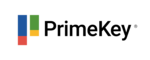
PrimeKey SignServer is an open-source software solution that provides organizations with digital signature and public key infrastructure (PKI) services. It enables users to securely sign, verify, encrypt, and decrypt electronic documents and data and issue, manage, and revoke digital certificates. PrimeKey SignServer offers server side signing, where the keys are stored and managed on a central server.
Key Features of SignServer
- Sign Server supports various digital signature formats, including PDF, XML, and OpenPGP signatures, making it highly versatile.
- It is highly customizable and allows organizations to integrate it into their existing workflows and systems with ease.
- The solution supports multiple use cases, including code signing, document signing, and email signing.
- It can be deployed as turn-key software or hardware appliance or in the cloud.
- They provide client side hashing with SignClient.
Advantages of SignServer
- Sign Server provides organizations with a cost-effective solution for digital signature and PKI services.
- It enables organizations to maintain control of their PKI infrastructure and avoid vendor lock-in.
- The solution is highly scalable, allowing organizations to easily expand their infrastructure as needed.
- It is open source, which provides transparency and the ability for users to modify and customize the software to their specific needs.
- They provides high security with Two Factor Client Authentication and Authorization.
Limitations of SignServer
- Implementation and configuration of Sign Server requires technical expertise and resources.
- Customization and integration with existing workflows can be time-consuming and require significant development effort.
- As an open-source solution, Sign Server may have less robust support and maintenance than commercial alternatives.
- SignServer might need robust hardware resources to continue efficient work depending on the signing volume and chosen deployment model.
Apple Code Sign

Apple Code Signing is a security technology that provides digital signatures for software on Apple platforms, including macOS, iOS, watchOS, and tvOS. This technology offers a range of benefits, including enhanced security, improved user experience, and developer accountability. Additionally, Apple Code Signing facilitates the distribution of software packages.
Key Features of Apple Code Sign
- Digitally signs software on Apple platforms, including macOS, iOS, watchOS, and tvOS.
- Provides enhanced security.
- Improves user experience.
- Facilitates distribution.
- Enforces Sandboxing.
- Helps verify the cryptographic signature of the OS and installed firmware before allowing them to load.
Advantages of Apple Code Sign
- Helps ensure the authenticity and integrity of software.
- Gives users greater confidence in downloading and using software.
- Helps prevent malware and other security threats.
- Enables easier distribution of software.
- Limits app access to system resources and user data
- Ensures only trusted code runs on the device.
- Provides flexibility for different deployment scenarios.
Limitations of Apple Code Sign
- Limited use of the Apple Code Signing tool, designed specifically for signing macOS and iOS app packages.
- Cannot be used to sign other types of files, such as Android APKs or Docker images.
- Sandboxing and other restrictions imposed by code signing can make it difficult to debug the signed apps.
Docker Trust Sign

Docker Trust Sign is a process that adds a digital signature to a Docker image by a trusted entity to ensure its authenticity and integrity. This establishes trust between the image publisher and consumer, with a unique cryptographic signature that guarantees the image has not been tampered with. The benefits of Docker Trust Sign include enhanced authenticity and security, compliance, and simplified deployment. However, this process has limitations, including its complexity, cost, and limited access. Additionally, managing keys and certificates for Docker Trust Sign can be a challenge.
Key Features of Docker Trust Sign
- Signing Docker images ensures their authenticity and integrity, establishing trust between image publishers and consumers.
- Docker images are given a unique cryptographic signature that can be verified by anyone who downloads the image.
- It can be integrated into building pipelines to automate image signing, ensuring consistency.
- Allows signing specific image tags or entire repositories.
- The solution can invalidate signature upon detecting any tampering to the image.
Advantages of Docker Trust Sign
- Improved authenticity and security of Docker images.
- Enables compliance with security policies and regulations.
- Simplifies deployment processes.
- Creates clear audit trial, documenting who signed and when.
- Can sign container images built for various architectures within a single repository which simplifies management for multi-platform deployments.
Limitations of Docker Trust Sign
- Can be complex to set up and manage.
- May involve additional costs, such as for obtaining and managing digital certificates.
- Access to Docker Trust Sign may be limited to certain users or organizations.
- Key management can present a challenge, particularly for large-scale deployments.
APK Signer

APK signer is a software tool designed to sign Android APK (Android Package) files using digital signatures. This process ensures that the file is authentic and has not been tampered with. Users can choose to self-sign APK files or obtain certificates from a certificate authority (CA) for added security.
While there are various tools available for signing APK files, including command-line tools and integrated development environments, APK signer is a popular choice due to its simple graphical interface and cross-platform compatibility.
Key Features of APK Signer
- APK signer is a tool to sign Android APK files with digital signatures.
- Different signing tools are available, such as the Android Studio IDE or command-line tools like the JDK’s jarsigner tool.
- APK signer provides a simple graphical interface and can be used on any platform that supports Java.
- APK signer allows flexibility in signing customizing signing needs such as hashing algorithms, inclusion of a timestamp.
- APK Signer can integrate with a development environment like Android Studio, allowing developers to seamlessly sign their APKs directly.
Advantages of APK Signer
- Authenticity: APK signer adds a digital signature to the APK file, which verifies its authenticity.
- Integrity: The digital signature added by APK signer ensures that the APK file has not been tampered with or altered.
- Security: Signing an APK file with APK signer enhances the security of the app.
- Compatibility: APK signer can be used on any platform that supports Java, making it a widely accessible tool.
Limitations of APK Signer
- Complexity: APK signing can be a complex process, and APK signer may require some technical knowledge to use.
- KeyStore Management: Users must manage their KeyStore carefully to prevent misuse or unauthorized access.
- Risk of being misused: Like any tool, APK signer could be misused if used by malicious individuals to sign and distribute malware or harmful apps.
These are just a few examples of tools for generating code signatures. The choice of tool will depend on the specific requirements of the code being signed and the target platform or ecosystem.
To learn more about Encryption Consulting’s Code Signing Tool, visit our CodeSigning Solution
Conclusion
To sum up, code signing plays a vital role in software security to safeguard it against tampering and malicious attacks. The code signing tools discussed in this article are some of the most trusted and widely-used solutions available today. They come with a range of key features and advantages, such as seamless integration with existing development processes, robust authentication and encryption, and flexible pricing plans. Selecting the most suitable code signing tool for your organization will depend on your specific needs and preferences.




