Backing Up Key Material Using the Luna 7 Backup HSM


Backup HSMs are an essential part of your key storage ecosystem. They can be used to store to store backups of your cryptographic keys stored on network attached HSMs. This document will guide you in setting up Luna 7 backup HSM.
In order to setup a Luna 7 backup HSM for backup of existing cryptographic material, you have 2 options: You may connect directly to the USB interface on a network attached HSM appliance, or you may connect to a USB port on Luna 7 client. You will need the passwords and/or ped keys associated with the partitions (including the admin partition) and domain in order to perform any sort of backup, so have those materials ready including your ped if you have one.
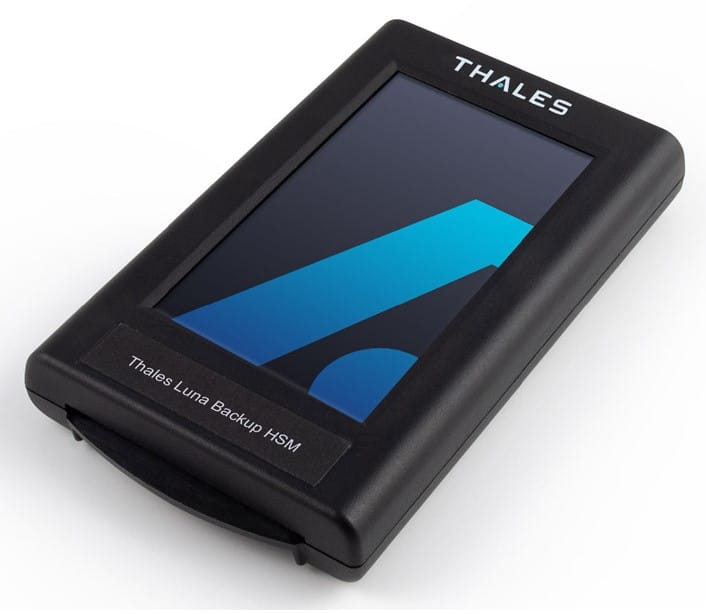
Ped Based HSMs use a quorum of ped keys to protect cryptographic data. They also utilize Pin Entry Devices or PEDs in order to allow for local or remote administration functions. You will need your existing Domain (red) keys and Crypto Officer (black) keys.
You will need new or existing Security Officer(blue) keys. If your backup will be conducted remotely, you will need the orange keys from your existing network attached HSM. We do not recommend the reuse of Remote Ped Vector (orange) keys between your existing network attached HSM and backup HSM. This is because, while network attached HSM RPV keys are easily replaceable by the SO; Backup HSM RPV key loss is equivalent to the loss of all stored cryptographic data.
lunacm:> slot set -slot <slot_id>
Note: Use the admin partition’s slot ID
lunacm:> stm recover -randomuserstring <string>
Note: Check for an email from Thales to obtain string
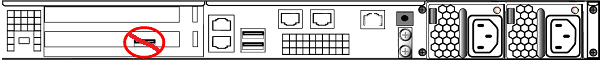
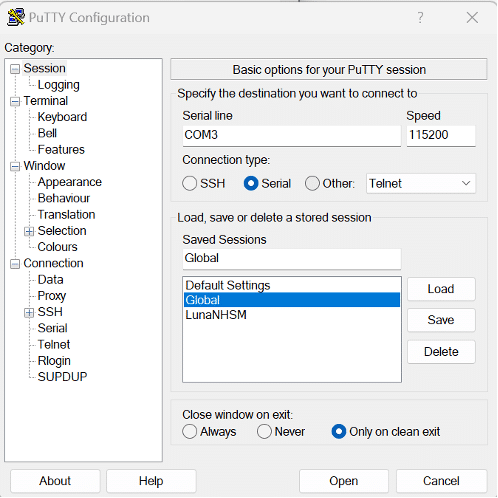
lunash:> token backup list
lunash:> hsm ped connect -ip 127.0.0.1 -serial <backup_hsm_serial_number>
lunash:> hsm ped vector init -serial <backup_hsm_serial_number>
lunash:> token backup init -label <backup_hsm_label> -serial <backup_hsm_serial_number>
lunash:> partition list
Note: Record partition names for cloning
lunash:>partition backup -partition <source_partition_label> -serial <backup_hsm_serial_number>
lunacm:> role login -name so
lunacm:> hsm changehsmpolicy -policy 55 -value 1
lunacm:> hsm showinfo
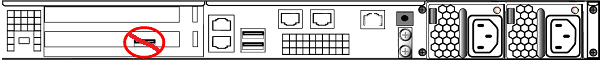
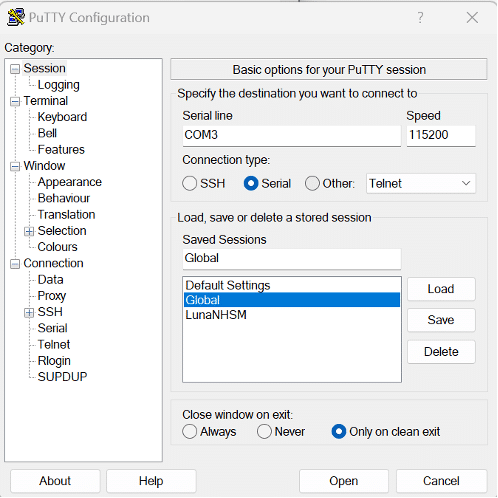
lunash:> token backup list
lunash:> partition list
lunash:> token backup partition list -serial <backup_hsm_serial_number>
lunash:> partition restore -partition <target_user_partition_label> -tokenpar <source_backup_partition_label> -serial <backup_hsm_serial_number> {-add | -replace}
lunash:> hsm ped disconnect -serial <backup_hsm_serial_number>
Password based HSMs protect cryptographic data with a series of passwords corresponding to various roles of users on the HSM. The SO for the HSM manages the policies and security for the HSM. The domain string is used for cloning and must match to clone to a partition from a backup partition, or for HSMs in an HA group. The Crypto Officer manages cryptographic data within a partition.
lunacm:> slot set -slot <slot_id>
Note: Use the admin partition’s slot ID
lunacm:> stm recover -randomuserstring <string>
Note: Check for an email from Thales to obtain string
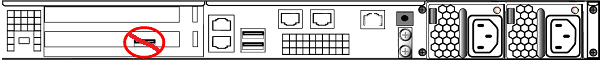
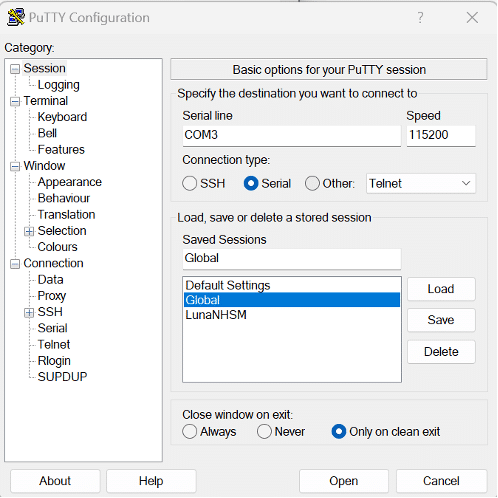
lunash:> token backup list
lunash:> token backup init -label <backup_hsm_label> -serial <backup_hsm_serial_number>
lunash:> partition list
lunash:>partition backup -partition <source_partition_label> -serial <backup_hsm_serial_number>
lunacm:> role login -name so
lunacm:> hsm changehsmpolicy -policy 55 -value 1
lunacm:> hsm showinfo
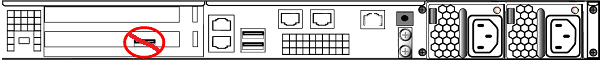
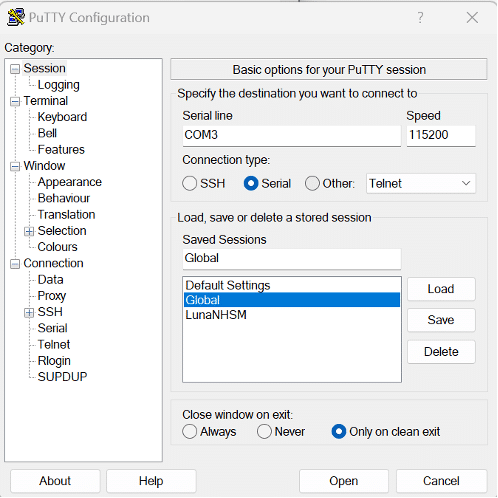
lunash:> token backup list
lunash:> partition list
lunash:> token backup partition list -serial <backup_hsm_serial_number>
lunash:> partition restore -partition <target_user_partition_label> -tokenpar <source_backup_partition_label> -serial <backup_hsm_serial_number> {-add | -replace}
Backup HSMs allow you to rest easy in case of hardware failure and natural disaster related losses. Backup HSMs can also be used to store cryptographic data for transport. Whatever your use case, using you back HSM with these instructions should be efficient and easy.
Backup HSMs are an essential tool in providing reliability and recovery functions for your cryptographic data. By following the instructions, you can backup data from you existing Luna 7 network HSM to a Luna 7 backup HSM or restore data to a Network HSM using data stored on a backup HSM.