How to disable Delta CRL


A list of digital certificates that have had their issuing certificate authority (CA) revoke them before their actual or assigned expiration date is known as a certificate revocation list (CRL).
A Delta CRL is a supplemental CRL that is optional and only includes the updates made since the last Base CRL update. The standard CRL we’ve been discussing is called “Base” about a delta CRL if one is present.
Delta CRL can be disabled either by running certain commands on an administrative command prompt or by using GUI, which is discussed below:
Set Delta CRL Validity to zero by running this command on an administrative command prompt: Certutil -setreg CA\CRLDeltaPeriodUnits 0
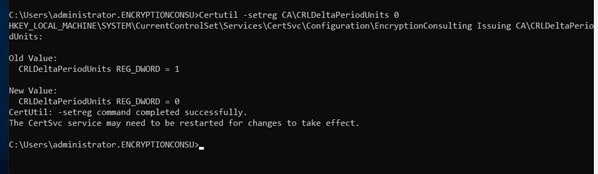
Run net stop certsvc and net start certsvc to restart the ADCS Service.
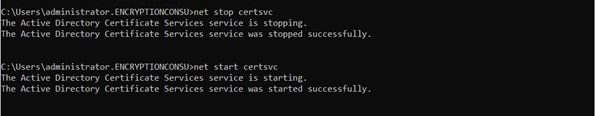
Run certutil -crl to publish new CRLs.
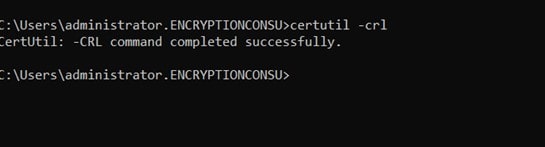
Open Certificate Authority (CA) Console. To do so, open Server Manager -> Tools -> Certification Authority.
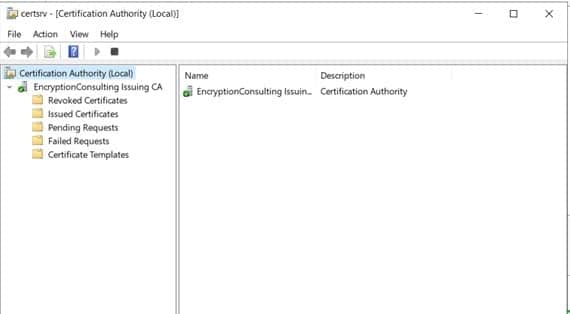
Right-click on Revoked Certificates and open properties.
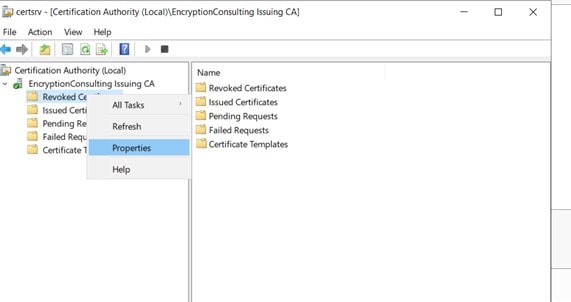
On the properties page, uncheck “Publish Delta CRLs.”

To Publish new CRLs, Right click on Revoked Certificates -> All tasks -> Publish.
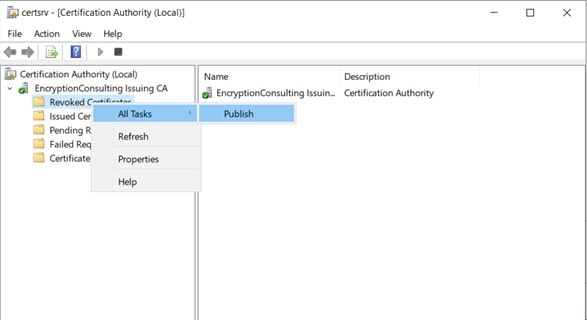
Click on New CRL to publish.
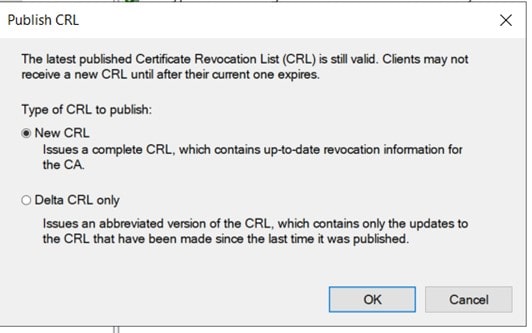
If you need help with your PKI environment, feel free to email us at info@encryptionconsulting.com.